Enterprise WiFi design, deployment, and continuous monitoring delivered by UK specialists. Cloud-based management. Automatic RF optimization. 24/7 monitoring and support. From £35 per access point monthly.
trusted by SMEs as well as the world's largest brands

.avif)
AMVIA's managed WiFi services handle design, deployment, and continuous monitoring of enterprise-grade wireless networks—delivering reliable connectivity across office buildings, multi-site locations, and high-density environments without burdening internal IT teams. UK businesses managing 50-500 access points reduce WiFi support costs by 40-60%, eliminate dead zones causing productivity loss, and gain 24/7 UK-based expert oversight from £35 per access point monthly.
For IT Directors managing distributed office locations, retail chains, hospitality venues, or campuses, WiFi network complexity has escalated dramatically. Modern wireless infrastructure requires continuous RF (radio frequency) optimization, firmware updates, security configuration, guest network management, and troubleshooting across dozens or hundreds of access points—tasks overwhelming internal teams while consuming resources better deployed on strategic projects.
Enterprise WiFi has become mission-critical infrastructure, yet most organizations attempt managing it with outdated approaches designed for single-access-point home networks. Modern business environments demand sophisticated capabilities: seamless roaming across multiple access points, automatic handoff as users move between spaces, guest network isolation preventing security risks, traffic prioritization ensuring video calls and cloud applications perform reliably, and continuous performance monitoring identifying issues before user complaints escalate.
UK businesses report 25-40% of IT support tickets involve WiFi connectivity problems—users unable to connect, intermittent performance, slow speeds, or dead zones in specific areas. These issues directly cost productivity: employees wasting 20-30 minutes daily troubleshooting connections, video conferencing degradation disrupting meetings, and application performance suffering during peak usage periods.

Automated RF optimization, intelligent channel selection, and real-time performance monitoring eliminate connectivity gaps. Your network adapts continuously.
Radio Frequency (RF) optimization requires expertise most IT teams lack. Access point placement, channel selection (avoiding interference from neighboring networks), transmit power configuration, and band steering between 2.4GHz and 5GHz networks all determine whether your wireless infrastructure delivers reliable coverage or creates frustrating dead zones. Poor RF configuration results in users experiencing connectivity drops despite being physically close to access points.
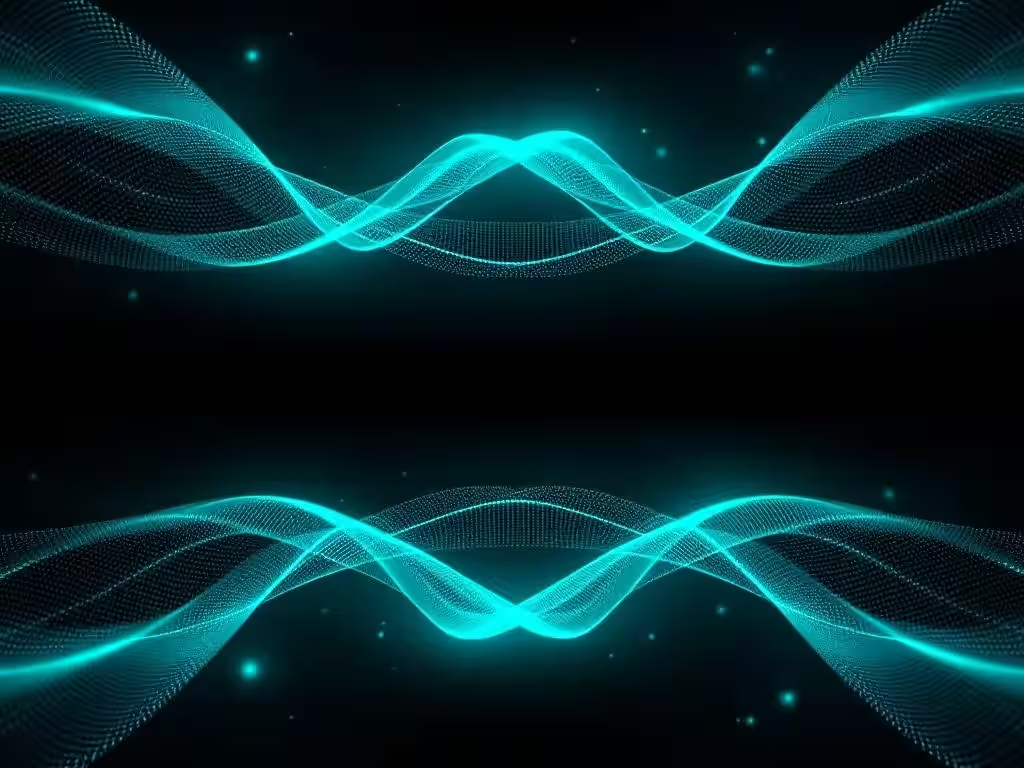

Firmware updates and security patches demand coordination preventing service disruption. Wireless equipment manufacturers release updates monthly addressing security vulnerabilities, performance enhancements, and bug fixes. Deploying these updates across 50-100+ access points without triggering widespread disconnections requires testing, staged rollouts, and maintenance window coordination—complexity overwhelming business-hours-only internal IT teams.
Guest network management balances security with user experience. Businesses running retail locations, hospitality venues, or offices welcoming client visits need guest WiFi networks separated from corporate traffic—preventing visitors from accessing sensitive business data while delivering fast, reliable internet. Managing guest portals, bandwidth limits, and security policies across multiple locations requires centralized control platforms most organizations lack internally.


Security configuration across multiple access points ensures consistent protection. Each access point must enforce WPA3 encryption (or WPA2 minimum), limit access to authorized users, prevent rogue access points infiltrating networks, and segment traffic preventing lateral movement if breaches occur. Deploying these configurations consistently across distributed locations overwhelms manual processes.
When users complain about slow WiFi in specific areas, IT teams need granular data: client density per access point, channel interference from neighboring networks, signal strength patterns, and connected device performance metrics. Without this visibility, troubleshooting becomes guesswork—moving access points, changing channels, and hoping performance improves rather than implementing data-driven optimizations.


Security configuration across multiple access points ensures consistent protection. Each access point must enforce WPA3 encryption (or WPA2 minimum), limit access to authorized users, prevent rogue access points infiltrating networks, and segment traffic preventing lateral movement if breaches occur. Deploying these configurations consistently across distributed locations overwhelms manual processes.
AMVIA assumes complete responsibility for your WiFi network—site survey and design, access point deployment, cloud management platform configuration, continuous monitoring, firmware updates, security management, and user support—delivered through UK-based specialists with deep wireless expertise.
Professional site survey and access point design ensures optimal coverage and performance. Our specialists conduct RF site surveys measuring signal strength, identifying interference sources, and determining optimal access point placement. We design networks accounting for building materials (concrete walls attenuate signal differently than open spaces), ceiling heights, and density requirements. This design phase prevents costly mistakes: incorrectly placed access points that require relocation, coverage gaps in high-traffic areas, and performance problems traced to fundamental design flaws.
Enterprise-grade hardware deployment provides equipment built for reliability and performance. We deploy WiFi 6 (802.11ax) access points delivering multi-gigabit throughput, support for 100+ simultaneous users per access point, and ultra-low latency suitable for real-time applications. Hardware features include: beamforming focusing wireless signals toward connected devices, MIMO technology enabling multiple simultaneous connections, and PoE (Power over Ethernet) simplifying installation by delivering power through network cables.
Cloud-based WiFi management platform replaces cumbersome on-premises controllers. Our dashboard provides centralized visibility across all access points regardless of physical location: real-time client device lists, bandwidth utilization per access point, signal strength measurements, and historical performance trending. This visibility enables rapid troubleshooting—when users report slow WiFi, we identify exactly which access point, which devices, and what utilization levels explain performance degradation.

Automatic RF optimization continuously tunes your wireless environment. The management platform analyzes channel interference from neighboring networks, monitors client density per access point, and automatically adjusts channel selection and transmit power optimizing coverage while minimizing interference. This happens continuously rather than quarterly manual tuning—keeping your network optimized as office layouts change, tenant buildings add new networks, or device density increases.
Guest network management and isolation enables secure visitor connectivity. We configure branded captive portals requiring guests to accept terms before accessing internet, provide isolated bandwidth that doesn't interfere with corporate network, and implement content filtering preventing access to business resources. Guest access analytics identify visitor patterns and traffic characteristics useful for capacity planning and guest experience optimization.
24/7 proactive monitoring and alerting identifies performance issues before users complain. We monitor access point health, detect rogue access points attempting to infiltrate networks, analyze channel congestion, and alert when device density approaches capacity limits. When performance issues develop, our team investigates root causes and implements remediation—often before your users notice problems.
Firmware updates and security patches deploy seamlessly without disruption. We test updates in controlled environments before broad deployment, schedule rollouts during low-traffic periods, and monitor for unexpected issues. Access points update automatically with zero user impact—unlike manual management requiring technician visits or brief service interruptions.
Workforce collaboration enablement through unified WiFi infrastructure. Modern businesses require seamless connectivity for Microsoft Teams video calls, cloud application access, and mobility across office locations. Our managed WiFi ensures consistent performance enabling video conferencing quality, prevents dropped calls from roaming between access points, and guarantees bandwidth priority for business-critical applications.

Traditional WiFi requires businesses to purchase access points, configure them manually, deploy them across locations, and handle all updates and troubleshooting internally. Managed WiFi transfers this responsibility to specialist providers. AMVIA conducts site surveys, deploys enterprise-grade equipment, manages configurations through cloud platforms, applies firmware updates automatically, monitors performance continuously, and provides 24/7 support. The difference: traditional WiFi becomes a recurring IT burden; managed WiFi becomes predictable infrastructure.
Managed WiFi pricing ranges from £35-75 per access point monthly, depending on service tier and access point specifications. Basic service at £35/AP includes cloud management platform, automated firmware updates, basic monitoring, and unlimited user support. Professional tier at £55/AP adds automatic RF optimization, security management, and performance analytics. Enterprise tier at £75/AP includes threat detection, compliance reporting, and strategic network planning. Additional costs may include site survey (typically £500-1,500 depending on complexity), hardware procurement, and initial installation.
AMVIA manages WiFi 5 (802.11ac) and WiFi 6 (802.11ax) access points from leading manufacturers including Cisco Meraki, Aruba, Ubiquiti, and DrayTek. WiFi 6 delivers multi-gigabit throughput (up to 10Gbps in lab conditions, 1-2Gbps in real-world deployments), supports 100+ simultaneous connected devices per access point, and provides ultra-low latency suitable for real-time applications like video conferencing and VoIP. We recommend WiFi 6 for new deployments; existing WiFi 5 networks can be managed and optimized while planning gradual migration to WiFi 6.
Full implementation typically completes within 2-4 weeks depending on site complexity and access point count. Process includes: site survey and RF analysis (3-5 days), access point procurement and staging in our facility (1 week), installation and configuration at your locations (1-2 weeks), and user training and documentation (ongoing). Phased rollouts are available for large deployments minimising business disruption. Emergency implementation can compress timelines to 1-2 weeks if required.
Yes, managed WiFi includes guest network provisioning and management. We configure branded captive portals requiring guests to accept terms before accessing internet, implement bandwidth limiting preventing guest traffic from interfering with corporate network, enable content filtering blocking access to business resources, and provide network isolation ensuring guest devices cannot access corporate systems. Guest analytics track visitor numbers, usage patterns, and bandwidth consumption—useful for capacity planning and understanding visitor behaviour.
Security is multi-layered: WPA3 encryption (or WPA2 minimum for legacy devices), strong authentication preventing unauthorized access, network segmentation separating guest/corporate/BYOD traffic, rogue access point detection identifying unauthorized networks attempting to infiltrate your infrastructure, regular security audits identifying vulnerabilities, and compliance reporting for GDPR, PCI DSS, and industry standards. Traffic inspection identifies suspicious activity, malware attempts, and unauthorized device access patterns. Automatic firmware updates patch known vulnerabilities within days of release.
Yes, managed WiFi scales seamlessly from single buildings to 50+ distributed locations. Cloud management platform provides centralized visibility and control across all sites—enabling you to monitor network health, adjust configurations, deploy policies, and troubleshoot issues from single dashboard. Local customization is fully supported: specific locations can have unique guest network configurations, bandwidth policies, or security requirements while maintaining consistent core standards across all sites.
We test updates thoroughly in controlled lab environments before deployment, schedule updates during identified low-traffic periods minimising user impact, monitor closely for unexpected issues, and perform staged rollouts beginning with test access points before broader deployment. Most updates complete silently—access points update in background without disrupting user connections. Critical security patches deploy more aggressively with shorter testing windows.
Our cloud management platform monitors access point health continuously: CPU/memory utilization, temperature, connected device counts, channel interference analysis, and client performance metrics. Real-time dashboards show which access points carry heavy loads, where interference from neighbouring networks affects performance, and which clients experience connectivity problems. Automated alerting notifies us immediately when access points fail, performance degrades, or channel congestion approaches limits. Proactive investigation and remediation often occurs before users notice issues.
RF optimization analyzes your wireless environment continuously: channel interference from neighbouring networks (identified through background scanning), client density per access point (too many devices on one access point creates congestion), signal strength patterns throughout coverage areas, and roaming performance between access points. The management platform automatically adjusts channel selection (2.4GHz or 5GHz), transmit power levels, and band steering—pushing capable devices to less congested bands. This continuous optimization maintains peak performance as office layouts change, tenant buildings add new networks, or device density increases.
This depends on access point model and manufacturer. Our team conducts compatibility assessment determining whether your existing equipment supports cloud management platforms and meets performance standards for managed services. Equipment older than 5-7 years may not integrate effectively. If compatibility proves problematic, we recommend staged hardware refresh—maintaining existing access points while deploying new WiFi 6 devices in phased fashion, eventually transitioning fully to managed infrastructure.
Managed WiFi works independently of your underlying internet connectivity. Whether remote offices have fibre, FTTP, bonded broadband, or 4G/5G connections, managed WiFi provides consistent configuration, security, and performance management through cloud control platform. Each location's WiFi network is optimized for local RF conditions while maintaining enterprise-wide security policies and compliance standards.
24/7 UK-based support team answers connectivity emergencies within 90 seconds. Automated monitoring detects access point failures or significant performance degradation immediately. Critical incidents receive immediate investigation—typically identifying root causes and implementing remediation within 1-2 hours. Non-critical issues are triaged and resolved during business hours. Our managed service includes proactive monitoring identifying potential failures before they occur, preventing emergency scenarios.
Yes, managed WiFi integrates with enterprise security infrastructure. Integration points include: forwarding traffic logs to SIEM (Security Information and Event Management) systems for correlation with other security events, synchronizing user directories for consistent authentication, implementing conditional access policies based on device compliance, and sharing threat intelligence with security teams. We work with your existing security stack rather than requiring replacement.
Yes, comprehensive analytics and reporting include: client connection history and performance metrics, bandwidth utilization by department or application, guest network usage patterns, access point health and performance trending, security events and threat attempts, compliance audit reports, and custom dashboards for specific reporting requirements. Monthly management reviews discuss trends, capacity planning, and optimization recommendations.
Managed WiFi service level agreements guarantee 99.9% access point availability through our monitoring and support infrastructure. This means maximum 8.77 hours of potential downtime monthly—typical for enterprise-class connectivity services. SLAs include response time commitments (90 seconds for emergency phone support) and remediation timeframes for identified issues. Service credits apply if we fail to meet committed SLAs, providing financial consequences aligning our incentives with your reliability requirements.