Complete Microsoft 365 administration, Intune endpoint management, security monitoring, and compliance reporting from one UK-based team. Predictable monthly cost. Proactive approach. Direct access to specialists in 90 seconds. From £45 per device.
trusted by SMEs as well as the world's largest brands


AMVIA's managed desktop services handle the complexity of Microsoft 365 administration, endpoint security, antivirus management, and compliance monitoring—so your IT team can focus on strategic initiatives rather than daily firefighting. UK businesses managing 50-300+ desktops reduce support costs by 35-50%, eliminate security gaps causing 80-90% of ransomware attacks, and gain 24/7 UK-based expert oversight from £45 per device monthly.
For IT Directors drowning in Windows updates, security patch coordination, application deployments, and compliance reporting across distributed teams, the administrative burden consumes resources that should drive business innovation. According to recent UK market analysis, endpoint security incidents have increased 90% year-over-year, while cyber crime costs UK businesses £21 billion annually—with 70% of attacks starting at poorly managed endpoints..
Managing modern desktop estates has become exponentially more complex than deploying software and running antivirus scans. The hybrid work revolution scattered endpoints across home offices, client sites, coffee shops, and flexible workspaces—each device requiring identical security posture, compliance enforcement, and performance optimization regardless of physical location.
UK businesses with 50-300 endpoints report spending 40-60 hours weekly on desktop management tasks: investigating security alerts, deploying patches, troubleshooting application conflicts, managing Microsoft 365 licenses, responding to user support tickets, and generating compliance reports for regulatory audits. This operational burden prevents IT teams from strategic projects that actually improve business outcomes.
The complexity multiplies across several dimensions that transform desktop management from administrative task into significant business risk:
Security threat sophistication has escalated dramatically, with Microsoft reporting that 80-90% of successful ransomware attacks originate from unmanaged or poorly managed endpoints. HP research confirms 70% of cyberattacks start at the endpoint, yet Cisco's UK Cybersecurity Readiness Index reveals only 4% of UK organisations maintain mature cyber readiness. The average cost of a UK data breach now reaches £3.29 million—consequences that cascade beyond financial loss into reputational damage, regulatory penalties, and operational disruption.
Microsoft 365 and Azure complexity requires specialized expertise most organizations lack internally. The Microsoft ecosystem releases features, security updates, and configuration changes monthly—each requiring evaluation for business impact, testing for application compatibility, and deployment coordination to prevent disruption. IT teams struggle to maintain current knowledge across Exchange Online, SharePoint, Teams, Intune, Defender, Entra ID, and interconnected security policies that determine whether endpoints remain protected or vulnerable.
Compliance obligations from GDPR, Cyber Essentials Plus, ISO 27001, and industry-specific regulations mandate documented endpoint controls, regular security assessments, and demonstrable evidence that all devices meet baseline requirements. Manual compliance tracking through spreadsheets and periodic audits fails to identify gaps until regulatory examinations expose deficiencies—triggering penalties, remediation costs, and certification jeopardy.
Patch management challenges compound when businesses operate mixed Windows versions, Mac OS devices, and diverse application portfolios each requiring timely updates. Del
l research shows 90% of organisations experience increased endpoint security issues, with many attributed to delayed patching that leaves known vulnerabilities exploitable for weeks or months after fixes release.
User productivity disruptions from poorly coordinated updates, application compatibility issues, or security tools interfering with legitimate work activities generate support tickets, create frustration, and ultimately cost businesses thousands of hours annually in lost productivity. The balance between security enforcement and user experience requires constant adjustment that internal teams struggle to maintain while managing daily operational demands.



.avif)

AMVIA assumes complete responsibility for your desktop estate—Microsoft 365 administration, Intune device management, security monitoring, patch coordination, compliance reporting, and user support—delivered through UK-based specialists with deep Microsoft expertise who become extensions of your team rather than distant vendors.
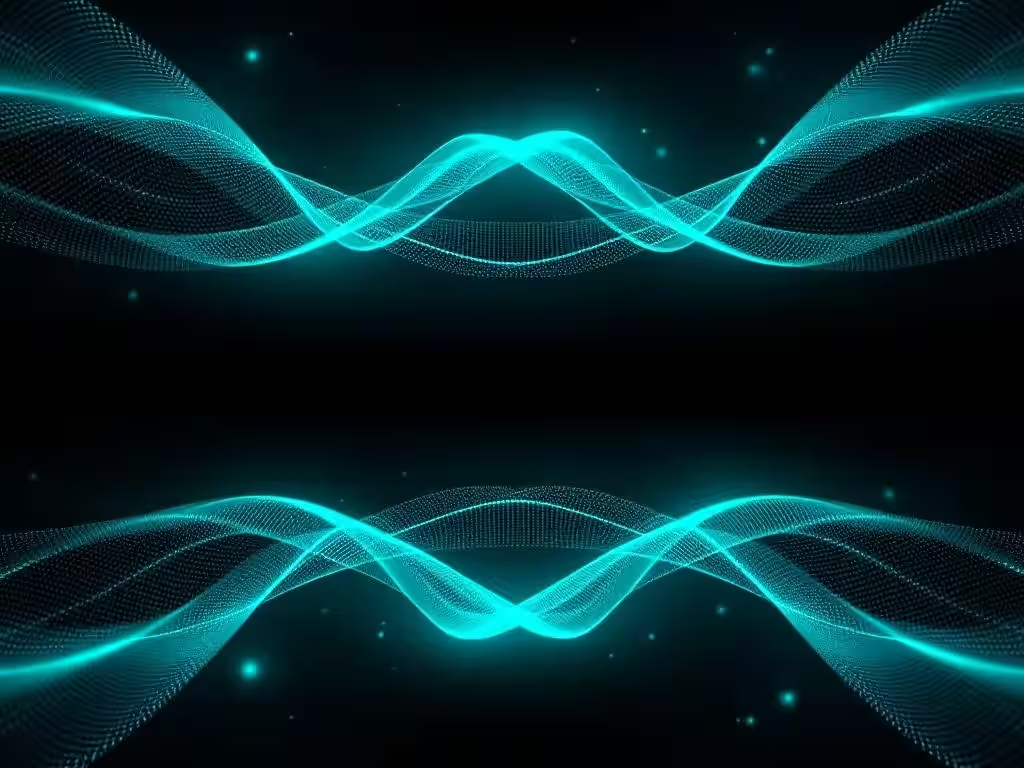
.avif)
Comprehensive Microsoft 365 & Azure management ensures your cloud platform operates optimally. Our specialists manage license assignments, mailbox configurations, SharePoint permissions, Teams deployment, OneDrive policies, and the hundreds of settings determining whether Microsoft 365 enhances productivity or creates obstacles. We monitor service health proactively, investigate performance degradation before users complain, and maintain configurations aligned with Microsoft best practices that evolve quarterly.
Enterprise endpoint security through Microsoft Intune and Defender protects every device accessing your data. We configure device compliance policies, deploy security baselines aligned with CIS benchmarks and UK Cyber Essentials standards, manage conditional access rules preventing non-compliant device connections, and coordinate threat detection across Defender for Endpoint, Defender for Office 365, and Entra ID Protection. When security incidents occur, our team investigates, contains threats, and implements remediation—often before your users notice issues.

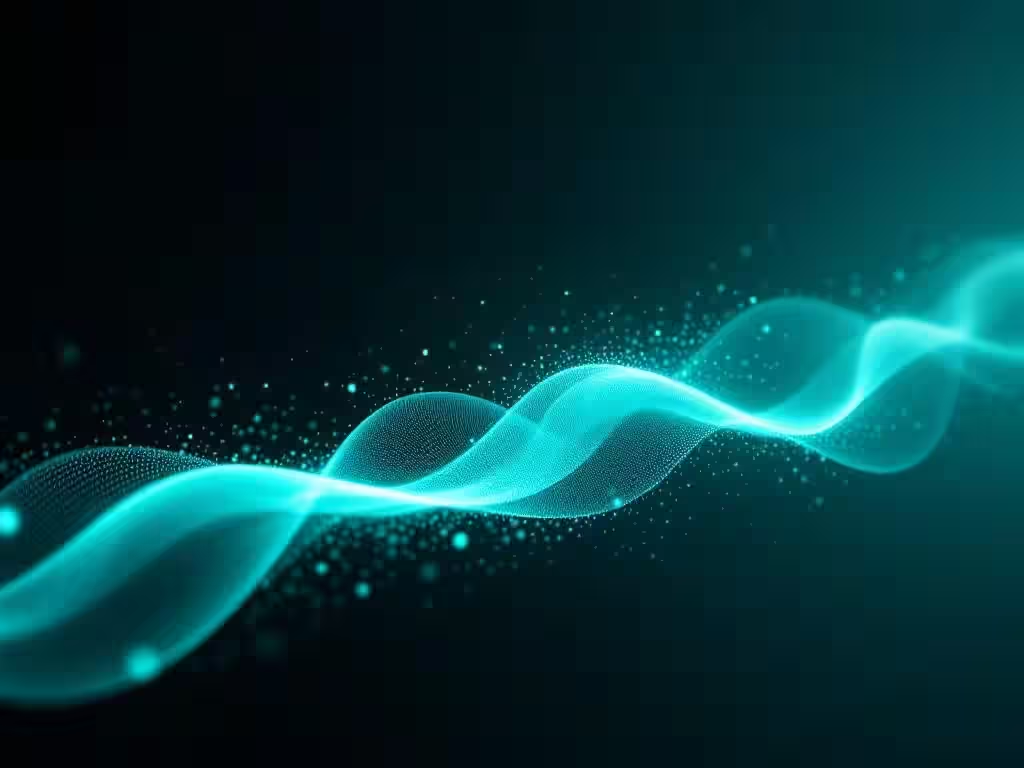
Proactive patch and update management eliminates the chaos of coordinating Windows quality updates, feature updates, driver updates, and third-party application patches across diverse device populations. We create Microsoft Intune update rings tailored to your risk tolerance, test updates in controlled environments before broad deployment, coordinate rollouts minimizing user disruption, and monitor adoption ensuring devices remain current without forcing disruptive reboots during critical work periods.
Application lifecycle management handles software deployment, updates, and retirement through modern deployment methods. We package applications for Intune distribution, create self-service app catalogues enabling users to install approved software without IT tickets, manage license compliance preventing audit exposure, and retire deprecated applications systematically rather than discovering years-old versions during security assessments.

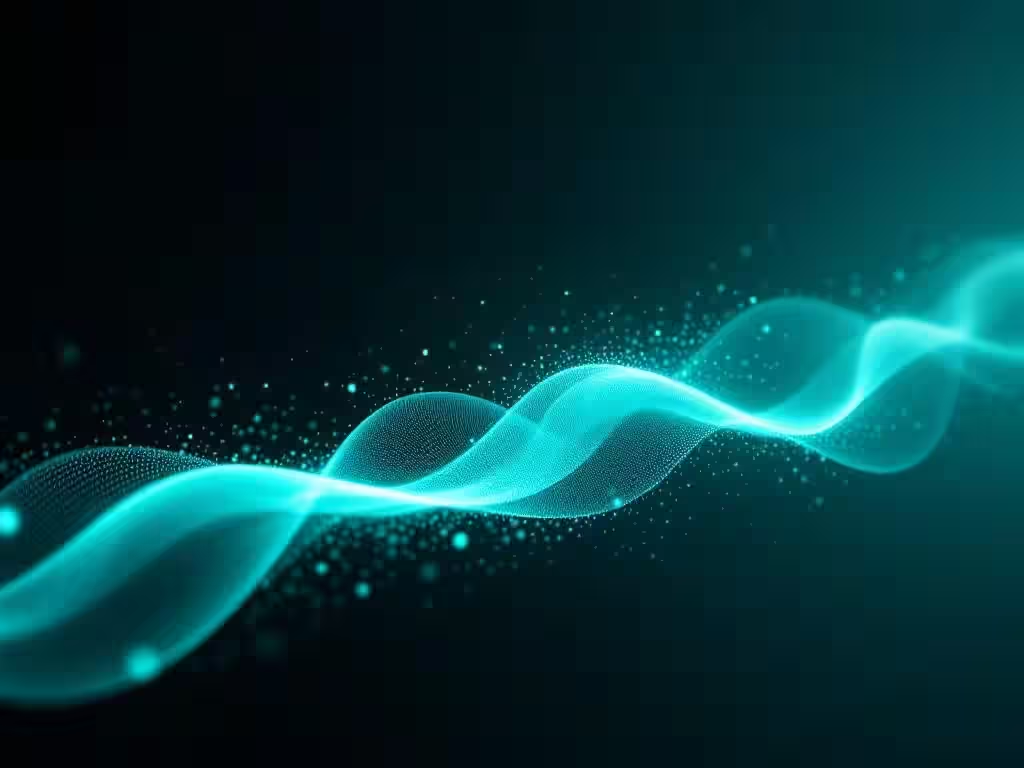
24/7 security monitoring and threat response through UK-based Security Operations Centre provides continuous vigilance impossible for internal teams to maintain. We monitor security alerts from Defender for Endpoint, investigate suspicious activities, coordinate incident response when threats materialize, and provide regular threat intelligence briefings so you understand your risk posture rather than discovering breaches months after they occur.
Compliance automation and reporting transforms regulatory requirements from burdensome manual processes into systematized evidence collection. We configure Intune compliance policies enforcing GDPR data protection requirements, UK Cyber Essentials controls, and industry-specific mandates. Automated reporting provides evidence for auditors, tracks remediation progress for non-compliant devices, and maintains compliance dashboards so leadership understands security posture continuously rather than scrambling during audit preparations.

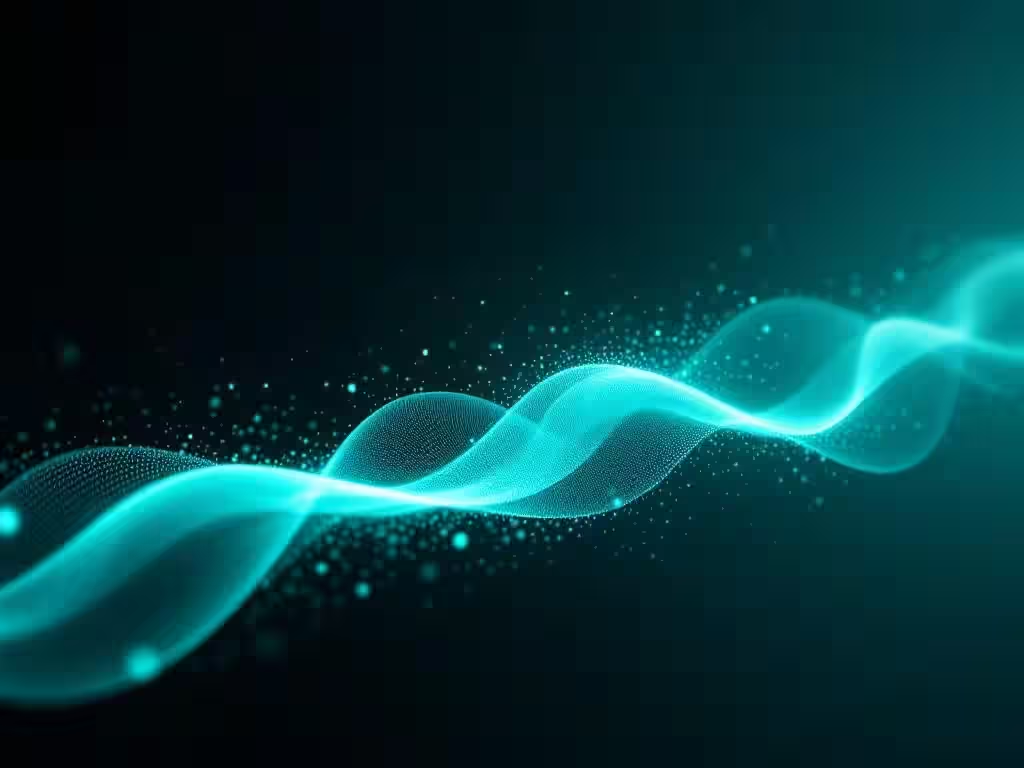
Strategic IT consultation elevates our engagement beyond tactical device management. Your dedicated account manager understands your business objectives, recommends Microsoft 365 feature adoption opportunities improving productivity, identifies security enhancements addressing emerging threats, and plans technology refreshes preventing the "emergency replacements" draining IT budgets when aging hardware fails unexpectedly.
The financial advantage becomes compelling at scale. Businesses managing 100+ endpoints save £25,000-60,000 annually through combination of reduced internal IT overhead, eliminated per-tool security licensing, prevented downtime from proactive management, and avoided compliance penalty exposure from systematic evidence collection.
The operational improvement delivers equally significant value: IT teams report 50-70% reduction in desktop-related support tickets, freeing skilled engineers to deliver strategic projects rather than password resets and application troubleshooting. Security posture demonstrably improves through metrics: patch currency rates increase from 60-75% to 95%+, compliance violations decrease 80-90%, and time-to-detect threats reduces from days or weeks to minutes.

Business FTTP services from providers like AMVIA often include enhanced SLAs with automatic service credits, priority fault resolution within 5 hours, and UK-based expert support—features standard broadband packages never guarantee.

Microsoft Intune provides the cloud-based platform enabling comprehensive endpoint management without traditional on-premises infrastructure. This unified endpoint management (UEM) solution manages Windows, macOS, iOS, and Android devices from single administrative console—critical capability for businesses supporting diverse device ecosystems and distributed workforces.

Device enrollment and provisioning through Windows Autopilot and Intune transforms new device deployment from multi-day IT project to user self-service process. Devices arrive from manufacturers pre-configured with corporate settings, security policies, and approved applications—new employees unbox devices, authenticate with corporate credentials, and begin productive work within minutes rather than waiting days for IT to manually configure systems.

Security baseline enforcement ensures every endpoint maintains minimum security posture regardless of user actions or physical location. Intune deploys Microsoft's security baselines aligned with CIS benchmarks, NIST guidelines, and UK Cyber Essentials requirements: disk encryption enabled, firewall rules configured, password complexity enforced, screen timeout set, and dangerous features disabled. Devices failing compliance checks lose access to corporate data until remediation occurs—automatic enforcement preventing policy violations from creating security exposure.

Conditional access integration with Microsoft Entra ID (formerly Azure AD) creates zero-trust architecture where device compliance, user identity, location, and risk level determine access permissions dynamically. Users on compliant, managed devices receive seamless access to Microsoft 365, corporate applications, and internal resources. Attempts from unmanaged devices, non-compliant systems, or suspicious locations trigger multi-factor authentication challenges, access denials, or limited-permission sessions—adaptive security responding to real-time risk rather than static network perimeter defenses.
IT teams publish Win32 applications, Microsoft Store apps, web applications, and mobile apps to Intune, targeting deployments by user group, device type, or department. Users install required applications automatically and access optional software through self-service Company Portal—reducing IT tickets and accelerating application access while maintaining license compliance and security vetting.
Remote management and troubleshooting capabilities enable IT teams to investigate and resolve issues without physical device access. Remote wipe protects data on lost or stolen devices, remote lock prevents unauthorized access until devices recover, selective wipe removes corporate data from departing employee devices while preserving personal information, and remote assistance enables screen sharing for complex troubleshooting—capabilities essential for distributed workforces where on-site IT support proves impractical.
Microsoft Defender for Endpoint provides enterprise-grade endpoint detection and response (EDR) far exceeding consumer antivirus capabilities. This AI-powered platform detects sophisticated threats through behavioral analysis, automatically disrupts active attacks, and provides forensic investigation tools enabling rapid incident response when security events occur.
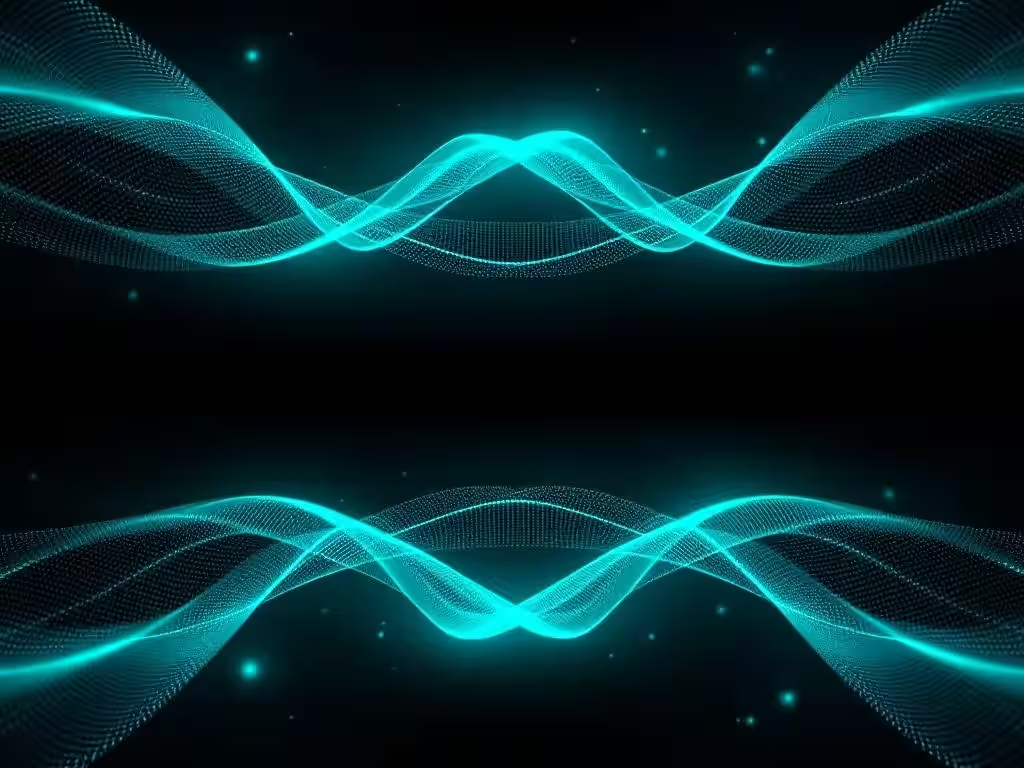
.avif)
Next-generation antivirus protection identifies malware, ransomware, and malicious scripts through multiple detection engines: signature-based detection for known threats, heuristic analysis for variants of existing malware, behavioral monitoring for zero-day exploits, cloud-delivered protection for real-time threat intelligence, and machine learning models recognizing attack patterns even when specific malware remains unknown. This layered approach achieves detection rates exceeding 99.9% while minimizing false positives disrupting legitimate work.
Automated attack disruption responds to detected threats faster than human analysts can manually intervene. When Defender identifies ransomware encryption attempts, it automatically isolates affected devices from network connections preventing spread, terminates malicious processes stopping encryption progress, rolls back file changes restoring encrypted data from shadow copies, and alerts security teams for investigation—containment happening within seconds rather than hours typical of manual response.

Vulnerability management continuously scans managed endpoints identifying missing patches, misconfigured settings, and weak security controls creating attack exposure. Threat and Vulnerability Management provides prioritized remediation recommendations based on actual exploit activity rather than theoretical CVSS scores—focusing IT effort on vulnerabilities attackers actively exploit rather than endless low-risk findings consuming remediation bandwidth without improving security posture.
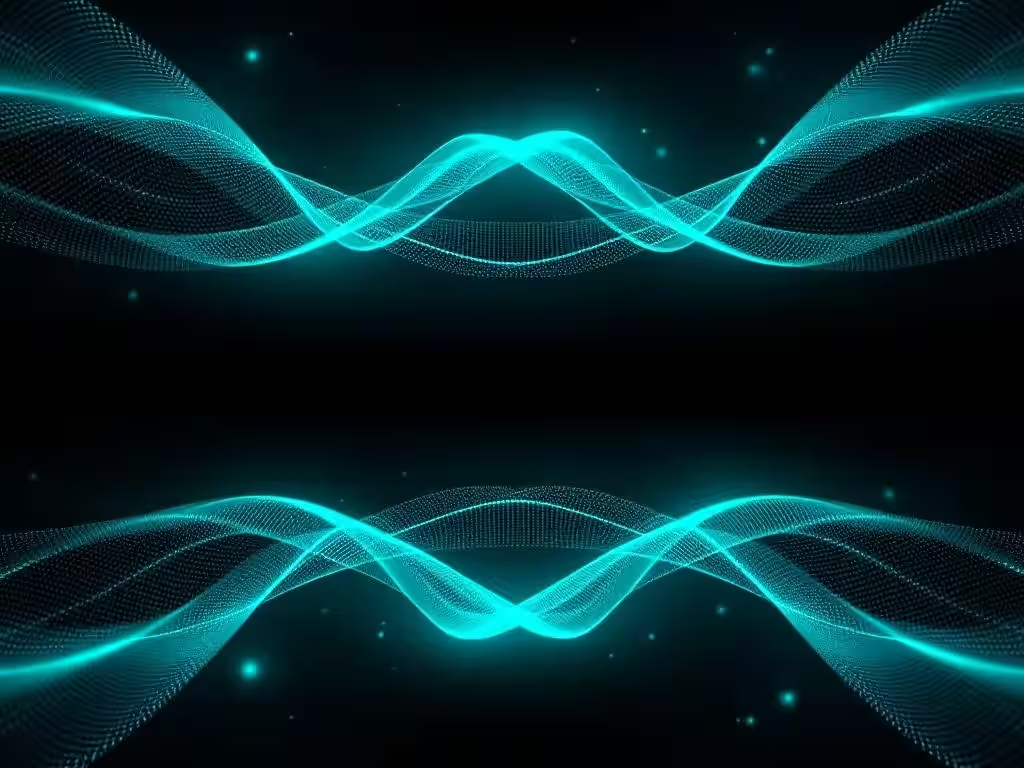
.avif)
Attack surface reduction rules prevent common attack techniques before exploitation occurs. These preventative controls block Office macros from launching executables, prevent credential theft through LSASS process dumping, stop scripts executing from suspicious locations, block Adobe Reader from creating child processes, and disable dozens of attack techniques frequently used by ransomware operators—reducing successful attack probability by 70-90% according to Microsoft research.
Threat hunting and forensics capabilities enable security teams to investigate suspicious activities, understand attack scope when breaches occur, and identify indicators of compromise requiring remediation across device populations. Advanced hunting through Kusto Query Language (KQL) searches across 30 days of endpoint telemetry identifying attack patterns, lateral movement attempts, and persistent threats evading automated detection—capabilities typically requiring enterprise SIEM platforms costing hundreds of thousands annually.

UK businesses face escalating regulatory compliance obligations: GDPR data protection requirements, Cyber Essentials and Cyber Essentials Plus certifications for government contracts, ISO 27001 information security management systems, industry-specific regulations like PCI DSS for payment processing or FCA requirements for financial services. Manual compliance tracking through spreadsheets and periodic assessments fails to provide continuous assurance or rapid evidence generation when audits occur.
.avif)
AMVIA's compliance automation transforms regulatory requirements into systematised controls with continuous monitoring and automated evidence collection. We configure Intune compliance policies enforcing regulatory mandates: disk encryption satisfying GDPR data protection, password complexity meeting Cyber Essentials requirements, firewall rules preventing unauthorized access, automatic screen lock protecting unattended devices, and patch currency ensuring known vulnerabilities receive timely remediation.

Continuous compliance monitoring evaluates every managed device against configured policies hourly rather than periodic manual audits. Dashboards display compliance posture across device populations: percentage meeting all requirements, specific policy violations requiring remediation, trending showing improvement or degradation, and device-level details enabling targeted enforcement. IT teams identify and remediate non-compliant devices systematically rather than discovering gaps during regulatory examinations when penalties and remediation costs prove most expensive.

Automated reporting and evidence collection generates documentation auditors require without manual compilation consuming dozens of hours during assessment preparations. Reports demonstrate: all devices maintain current patches, encryption enables on all endpoints storing sensitive data, security configurations align with regulatory baselines, access controls prevent unauthorized data exposure, and incident response procedures activate when security events occur—comprehensive evidence package satisfying regulatory requirements and certification body examinations.

Policy enforcement and remediation workflows automatically address compliance violations without manual IT intervention. Non-compliant devices lose access to corporate resources until remediation completes, users receive self-service remediation guidance for common violations like disabled encryption, and persistent non-compliance escalates to IT teams and management—systematic enforcement ensuring policy violations receive prompt attention rather than persisting indefinitely creating regulatory exposure.

You don't want desktop management outsourced to offshore teams following scripts. Enterprise endpoint administration requires deep Microsoft expertise, understanding of UK compliance obligations, and partnership mentality where managed service provider success depends on your operational excellence rather than minimizing support costs through restricted service delivery.
AMVIA's managed desktop services differentiate through implementation quality and partnership approach:
UK-based Microsoft specialists available at 0333 733 8050 answer in under 90 seconds—no offshore call centres, no voicemail systems, no automated responses delaying critical support. When desktop security incidents occur, applications malfunction, or compliance questions arise, you speak immediately with experts who understand your environment and resolve problems in real-time rather than escalating tickets through multiple support tiers.
Microsoft Solutions Partner credentials demonstrate proven Microsoft expertise across security, modern work, infrastructure, data & AI, and digital & app innovation. This top 0.3% designation among 30,000+ UK Microsoft partners validates our comprehensive capabilities and access to Microsoft engineering support, pre-release technology previews, and advanced training ensuring your team benefits from latest Microsoft 365 and Azure capabilities.
24/7 UK-based Security Operations Centre provides continuous security monitoring, threat detection, and incident response impossible for internal teams to maintain. We monitor Defender for Endpoint alerts, investigate suspicious activities, coordinate threat containment, and provide regular security posture briefings—proactive vigilance identifying and stopping attacks before business impact materializes.
Proactive service delivery model prevents issues rather than reactively responding after failures occur. We monitor system health, investigate performance degradation before users complain, test updates before deployment, and maintain configurations preventing common problems—approach reducing support tickets 50-70% while improving user satisfaction through reliable systems that simply work.
Transparent pricing from £45 per device monthly with no hidden fees, setup charges, or surprise bills for "out of scope" work. Our monthly fee includes Microsoft 365 administration, Intune management, security monitoring, patch coordination, application deployment, compliance reporting, and unlimited user support—comprehensive coverage enabling accurate budget forecasting rather than variable monthly costs.
Strategic technology guidance from dedicated account managers who understand your business objectives, recommend Microsoft 365 feature adoption opportunities, plan technology refresh cycles, and align IT investments with organizational priorities. You gain strategic partner invested in your success rather than vendor disappearing after initial deployment.
Proven track record with 2,000+ UK businesses trusting AMVIA for mission-critical managed services demonstrates consistent service delivery, customer satisfaction, and operational excellence. Our client retention rates exceed 95% annually—testament to service quality, responsiveness, and partnership approach differentiating us from competitors treating managed services as commoditized support contracts.


AMVIA managed desktop services deliver maximum value in specific operational scenarios:
Growing businesses scaling from 20-50 to 100-300+ employees where internal IT capacity cannot keep pace with endpoint management demands. Managed services provide enterprise-grade capabilities without hiring specialized staff, enable predictable cost scaling as device counts increase, and prevent operational chaos when growth outpaces IT infrastructure maturity.
Businesses with distributed workforces supporting remote workers, hybrid office models, or multi-site operations where traditional on-premises IT support proves impractical. Cloud-based management through Intune enables consistent policy enforcement, security monitoring, and user support regardless of device physical location—critical capability for modern work models.
Organizations lacking Microsoft 365 expertise internally but requiring sophisticated platform utilization. Microsoft releases features, security enhancements, and configuration changes monthly—keeping current requires dedicated focus most businesses cannot maintain while managing daily operations. Managed services provide continuous Microsoft expertise enabling platform optimization without internal training costs.
Compliance-driven industries facing regulatory requirements like GDPR, Cyber Essentials Plus, ISO 27001, FCA regulations, or industry-specific mandates. Systematic compliance enforcement, automated evidence collection, and continuous monitoring transform regulatory obligations from burdensome manual processes into systematized controls reducing audit preparation from weeks to hours.
Businesses experiencing security incidents or near-misses recognizing existing approaches inadequately protect against modern threats. Managed services provide enterprise security capabilities—EDR, security monitoring, threat hunting, incident response—typically affordable only to large organizations, delivered at SME price points through shared service model.
IT teams overwhelmed by operational demands lacking bandwidth for strategic initiatives that improve business outcomes. Managed desktop services eliminate 60-80% of routine endpoint management tasks, freeing skilled engineers to deliver projects driving revenue growth, operational efficiency, or competitive differentiation rather than daily firefighting.
AMVIA managed desktop services provide comprehensive endpoint management: Microsoft 365 administration, Microsoft Intune device management, security monitoring through Defender for Endpoint, patch management, application deployment, compliance reporting, 24/7 UK-based support, and strategic IT consultation. Services cover Windows, macOS, iOS, and Android devices from single unified management platform.
Pricing ranges from £45-85 per device monthly depending on service tier and device count. Basic services covering monitoring, patching, and security start at £45 per device. Enhanced tiers including advanced security, compliance automation, and strategic consultation range £60-85 per device. Volume discounts apply at 50+, 100+, and 200+ device thresholds.
Yes, managed desktop services require appropriate Microsoft 365 licenses—typically Business Premium (for businesses under 300 users) or Enterprise E3/E5 (for larger organizations). These licenses provide Microsoft Intune, Defender for Endpoint, and cloud management capabilities enabling managed service delivery. AMVIA assists with license assessment and procurement.
Initial onboarding typically completes within 2-4 weeks depending on device count and existing environment complexity. Process includes: discovery and assessment (3-5 days), Intune configuration and policy deployment (1 week), device enrollment and migration (1-2 weeks), and user training and documentation (ongoing). Phased rollouts minimize disruption to business operations.
Yes, managed services support any Windows, macOS, iOS, or Android devices meeting minimum OS version requirements for Microsoft Intune enrollment. We manage existing device estates, support BYOD (Bring Your Own Device) programs, and accommodate diverse hardware from Dell, HP, Lenovo, Apple, Surface, and other manufacturers.
Managed services include proactive device health monitoring identifying failing hardware before complete failure. When replacements prove necessary, AMVIA recommends specifications, coordinates procurement if desired, and handles new device provisioning through Windows Autopilot—users receive replacement devices pre-configured and ready for immediate use without IT manual setup.
24/7 UK-based Security Operations Centre monitors endpoint security continuously. Critical security alerts receive immediate investigation—typically within 15 minutes of detection. Incident response activates immediately for confirmed threats: device isolation, threat containment, forensic investigation, and remediation coordination happen within hours rather than days typical of business-hours-only internal teams.
Yes, unlimited end-user support included for all desktop-related issues: application problems, connectivity issues, performance complaints, Microsoft 365 usage questions, and security incident reporting. UK-based support team accessible via phone (answered in 90 seconds), email, and web portal providing responsive assistance without per-ticket charges or support hour limits.
We configure Intune compliance policies enforcing GDPR data protection, UK Cyber Essentials controls, and industry-specific requirements. Automated monitoring evaluates every device against policies hourly, generates compliance reports for auditors, and remediates violations systematically. Regular compliance reviews ensure configurations remain current as regulations evolve.
24/7 UK-based Security Operations Centre monitors endpoint security continuously. Critical security alerts receive immediate investigation—typically within 15 minutes of detection. Incident response activates immediately for confirmed threats: device isolation, threat containment, forensic investigation, and remediation coordination happen within hours rather than days typical of business-hours-only internal teams.
Your business deserves IT infrastructure that enables productivity rather than creating constant headaches. Internal IT teams drowning in desktop management tasks, security incidents exploiting endpoint vulnerabilities, and compliance obligations consuming resources without improving operations—these challenges cost UK businesses thousands of hours annually while preventing strategic initiatives that actually improve business outcomes.
AMVIA's managed desktop services eliminate these burdens: enterprise-grade Microsoft 365 and Intune management, 24/7 security monitoring and threat response, proactive patch coordination, systematic compliance enforcement, and UK-based expert support—comprehensive capabilities delivered at predictable monthly cost enabling accurate budgeting and resource planning.
Complete Microsoft 365 & Azure administration across all services and security tools
Enterprise endpoint security through Defender for Endpoint with 24/7 SOC monitoring
Proactive patch and update management eliminating disruption and security gaps
Compliance automation for GDPR, Cyber Essentials Plus, ISO 27001, industry regulations
Application lifecycle management from deployment through retirement
Direct access to UK-based Microsoft specialists answering in under 90 seconds at 0333 733 8050
