47% of threats bypass Microsoft 365's native defences.
AMVIA's Barracuda AI-driven detection catches phishing, ransomware, and BEC scams that other systems routinely miss—protecting your business without added complexity.
trusted by SMEs as well as the world's largest brands


With 84% of UK businesses experiencing phishing attempts in 2024 and email-based attacks costing an average of £22,000 per incident, robust email security is no longer optional—it's essential for survival.
AMVIA's email security solutions, powered by Barracuda Email Protection, deliver multi-layered, AI-driven defence that blocks threats before they reach your team—keeping your communications secure, compliant, and uninterrupted.
- 84% of UK firms faced phishing in 2024
- AI-driven Barracuda protection stops advanced threats that Microsoft 365 misses
- Fast API deployment, UK-based experts, and full compliance coverage
UK businesses face three dominant dangers: phishing, business email compromise (BEC), and ransomware.
Recent UK Government data shows that 43% of businesses suffered a cyber breach last year, with phishing behind 85% of all attacks. Business Email Compromise grew 23% year-on-year, costing UK firms an average £22,000 per incident. Even worse—47% of threats identified by advanced email security systems were missed entirely by Microsoft 365's built-in defences.
Attackers now use AI-generated emails, QR-code phishing, and conversation hijacking to mimic trusted messages and bypass traditional filters. Beyond immediate losses, the average cost of a major breach is £10,830—covering downtime, recovery, and reputational fallout.


AMVIA deploys Barracuda Email Protection—a unified platform that replaces multiple point solutions with one enterprise-grade system. You get comprehensive coverage without complexity or management overhead.
AI-Powered Threat Detection That Stops Attacks Others Miss
What AI threat detection does AMVIA provide?
AMVIA uses Barracuda's AI-driven detection to analyze emails across hundreds of attributes—sender reputation, message tone, conversation context, and behavioral patterns—within two seconds. This catches BEC, impersonation, and conversation hijacking attacks that 47% of the time bypass Microsoft 365's native defences.
Barracuda introduced AI-driven email security in 2017, creating one of the industry's most advanced detection models that continuously evolves with emerging threats.
AMVIA's protection scans inbound, outbound, and internal messages for malicious URLs, weaponised attachments, and social engineering patterns before users interact with them.
Advanced sandboxing detonates suspicious attachments safely. Continuous post-delivery scanning and automated, system-wide remediation remove threats within seconds—stopping lateral spread before damage occurs.
How to Deploy AMVIA Email Security in 48 Hours
Step 1: Contact AMVIA on 0333 733 8050 for assessment
Step 2: API integration connects to Microsoft 365 (no MX record changes)
Step 3: Policy configuration tailored to your business
Step 4: Protection activates within 48 hours
Step 5: Ongoing monitoring by UK-based security team
The cloud-native system scales instantly as your organisation grows, maintaining constant protection for distributed teams.

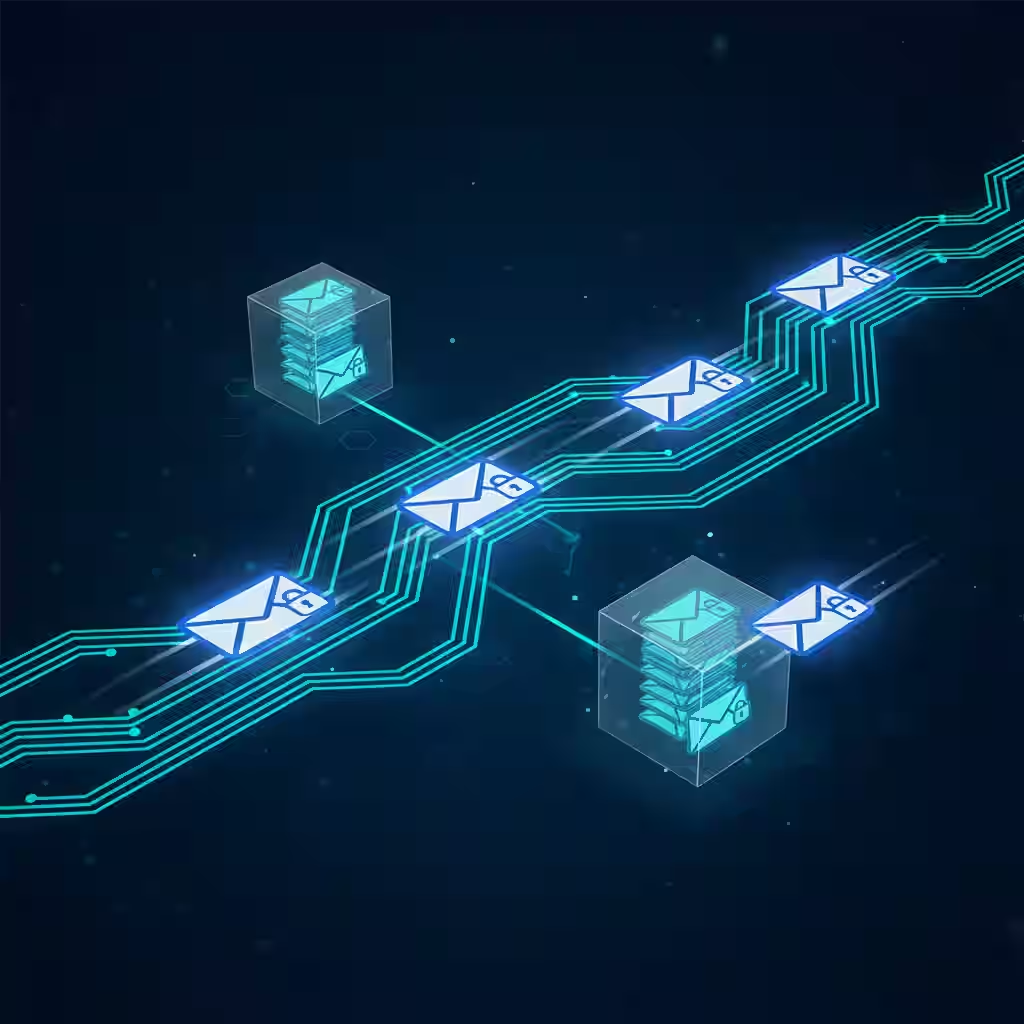
BEC scams impersonate executives or suppliers to trick employees into transferring funds or sharing data. These attacks have caused £55.5 billion in global losses since 2013.
AMVIA's solution hunts these signals in real time—checking domain age, display name spoofing, sender authentication, and language patterns. When suspicious behaviour appears, warning banners highlight risk factors before users act—reducing exposure to costly fraud.

How does email security prevent ransomware?
Email remains the #1 ransomware delivery method, with a 70% rise in attacks in recent years.
AMVIA's sandboxing and URL click-time analysis inspect attachments and links in isolation—stopping malicious payloads before execution. Behavioral analysis spots zero-day threats through unusual activity, preventing "patient-zero" outbreaks that cripple networks.
Compare our email security packages to find the right level of protection against phishing, ransomware, and business email compromise. Each tier provides increasingly sophisticated AI-powered threat detection and faster incident response.
Which compliance frameworks does AMVIA email security support?

Does Microsoft 365 backup my email data?
No. Microsoft does not guarantee backup and recovery of Microsoft 365 data and explicitly recommends third-party solutions.
AMVIA fills that gap with unlimited cloud-based archiving and instant point-in-time restoration. This ensures continuous access—even during outages or ransomware incidents. Advanced search tools support legal discovery, and all retrievals are logged for audit and compliance transparency.


Technology stops threats; people prevent breaches. With human error driving 91% of cyber incidents, AMVIA integrates continuous user reinforcement—not just static training.
Barracuda's real-time colour-coded warning banners (safe, caution, dangerous) educate users in context, reinforcing secure habits through daily interaction with specific risk factors displayed (external sender, new contact, detected impersonation).
Direct Access to UK-Based Security Experts
No voicemail loops. No chatbots. Just rapid response within 90 seconds from certified UK engineers who know your network.
Proactive 24/7 Monitoring
Continuous monitoring identifies evolving threats and configuration drift before they cause problems—keeping your system ahead of attackers.
Simplified Management and Reporting
AMVIA handles the complexity—deployment, policy tuning, ongoing optimisation—leaving your IT team focused on strategy, not maintenance. Regular reviews and reports demonstrate compliance and evolving protection.
Integrated Security Ecosystem
Combine AMVIA's email security with leased line connectivity and Microsoft 365 management for end-to-end defence. A unified stack means fewer gaps, vendors, and risks.
Transparent Pricing and Accountability
Predictable subscription pricing, 99.9% uptime SLA, and financial guarantees if commitments aren't met—because trust means accountability.

UK GDPR requires "appropriate technical measures" to protect data. Email remains your biggest vulnerability—40% of data breaches start with misdirected emails. AMVIA eliminates that risk with unified email security, DLP, archiving, and automatic compliance enforcement for GDPR, HIPAA, PCI-DSS, and SOX in one platform.
Most organisations are protected within 48 hours via seamless API integration—no MX changes required.
Scanning happens in milliseconds. Users only receive alerts for real risks, reducing false positives and alert fatigue.
Through native APIs. It augments Microsoft EOP and Defender to close coverage gaps while remaining fully compatible with Teams, SharePoint, and OneDrive.
Our 24/7 monitoring triggers instant remediation—malicious messages are removed globally, and our UK security team provides full incident analysis and guidance.
Yes—archived data is fully searchable and exportable (PST, PDF, EML) with complete audit trails for compliance verification.
Email security typically costs £3-£8 per user per month depending on your organization's size and feature requirements. Essential protection for 10-25 users starts around £3-4/user/month. Professional tier with advanced AI phishing detection averages £5-6/user/month. Enterprise solutions with full DLP and 24/7 monitoring are £7-8/user/month. Request a free email security assessment for precise pricing based on your email volume, compliance requirements, and current threat exposure.